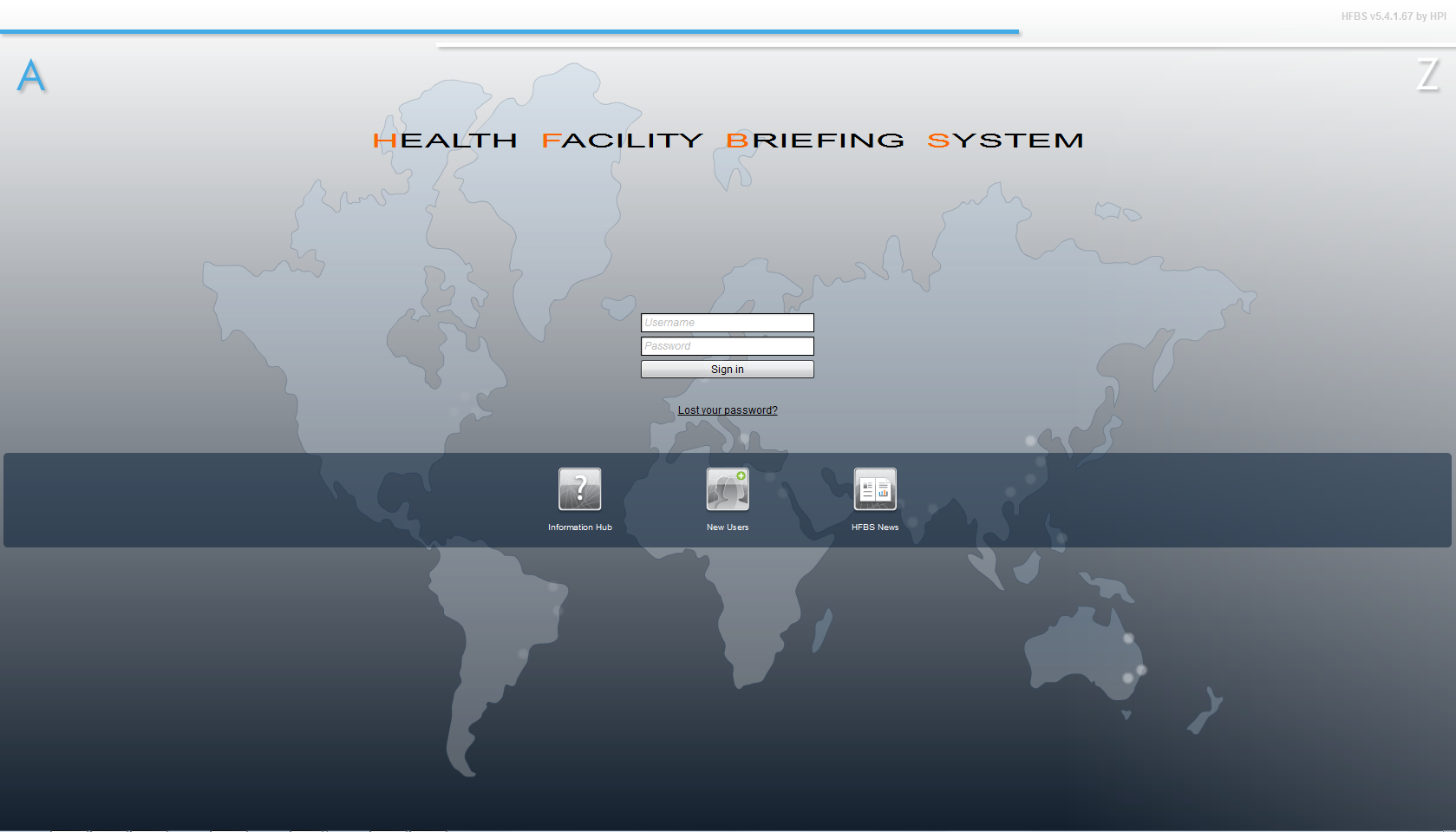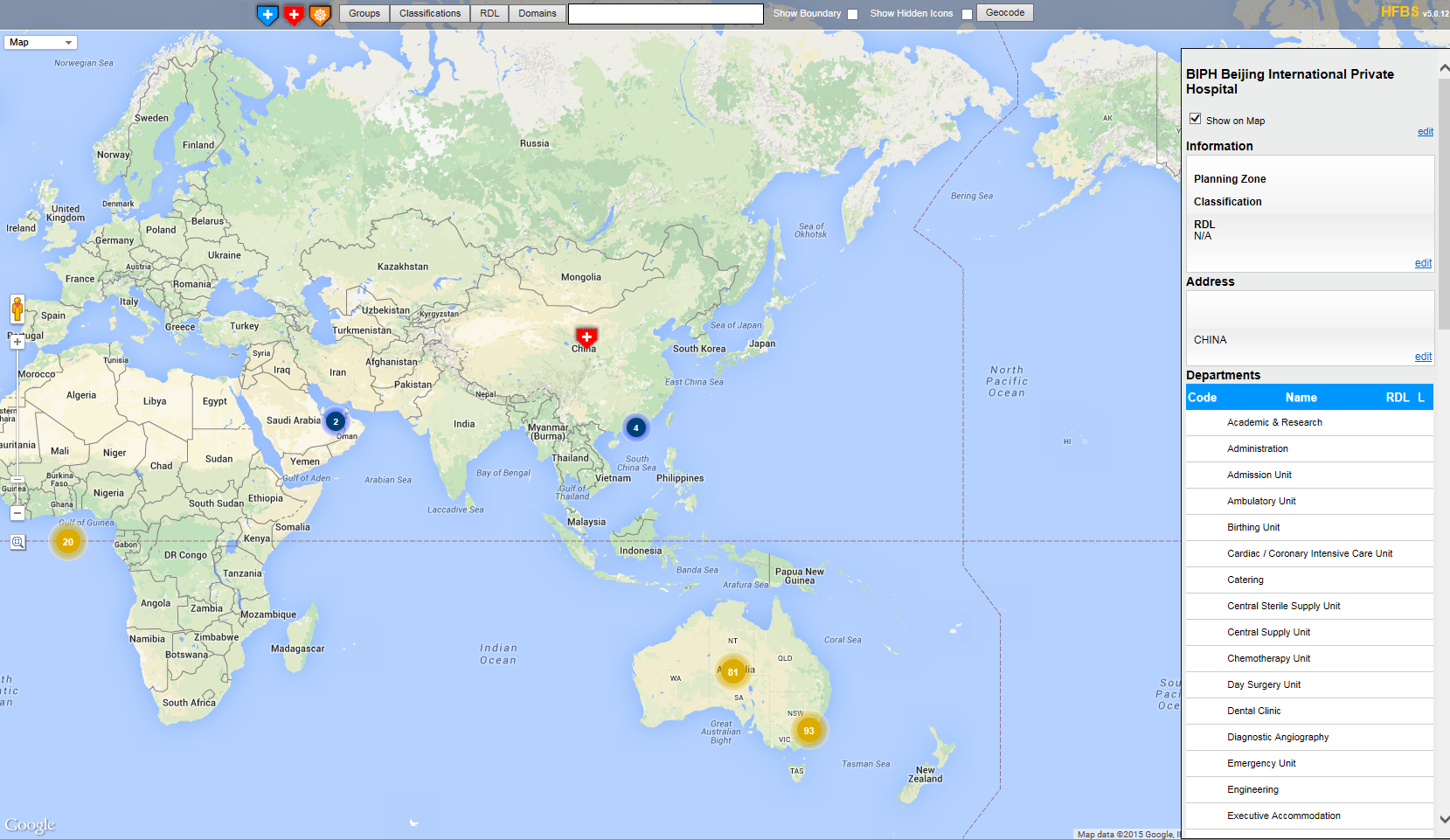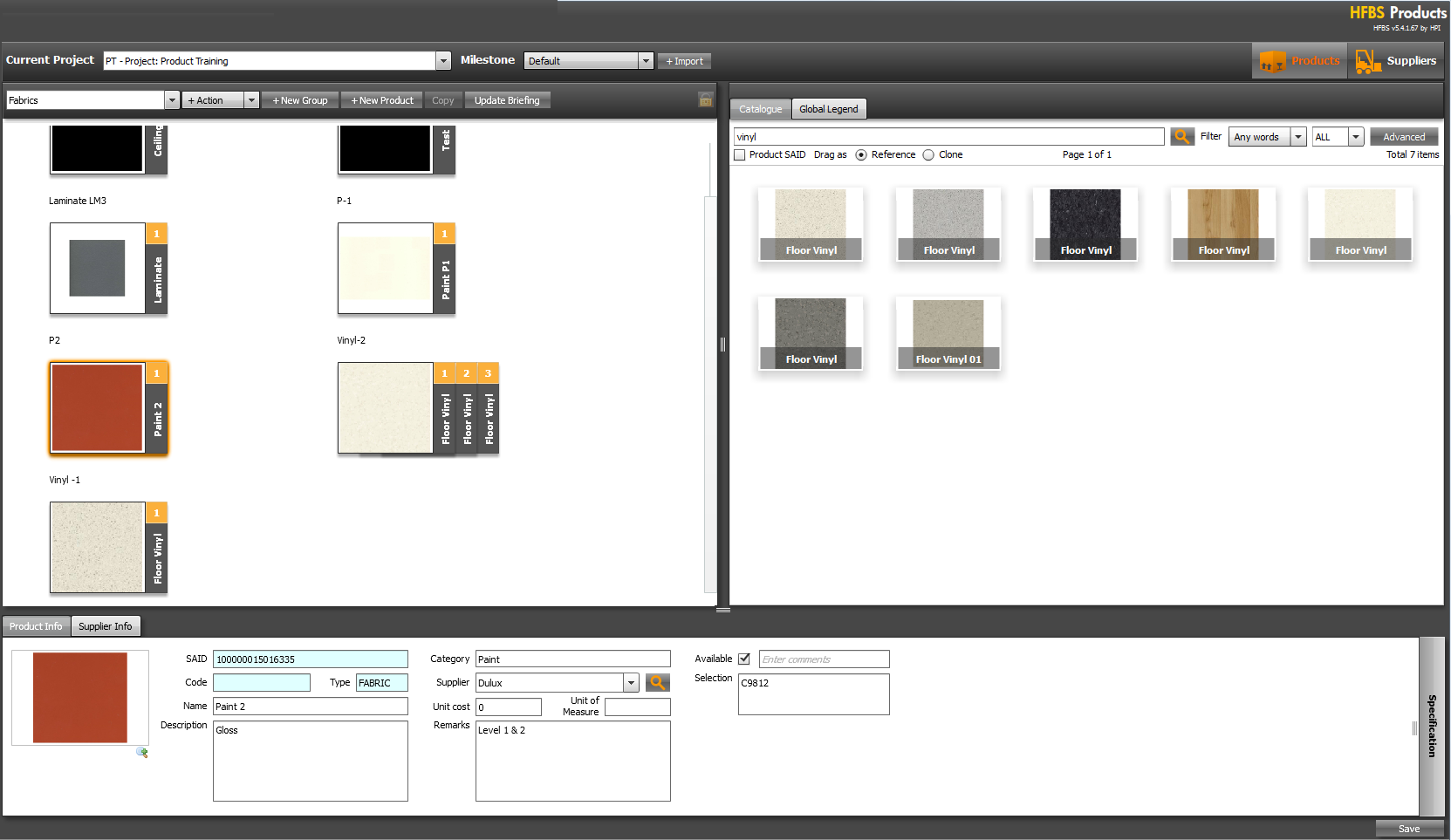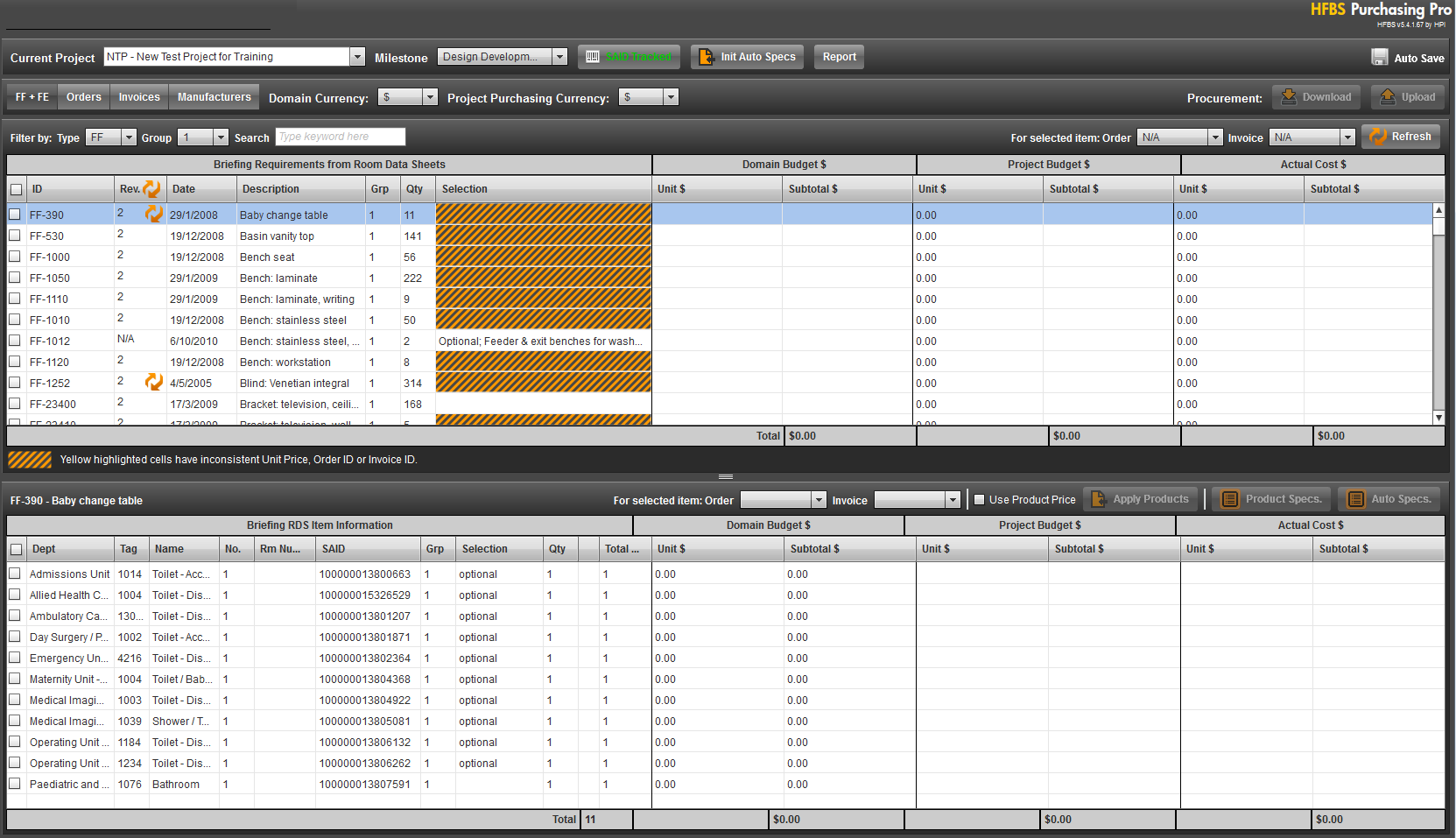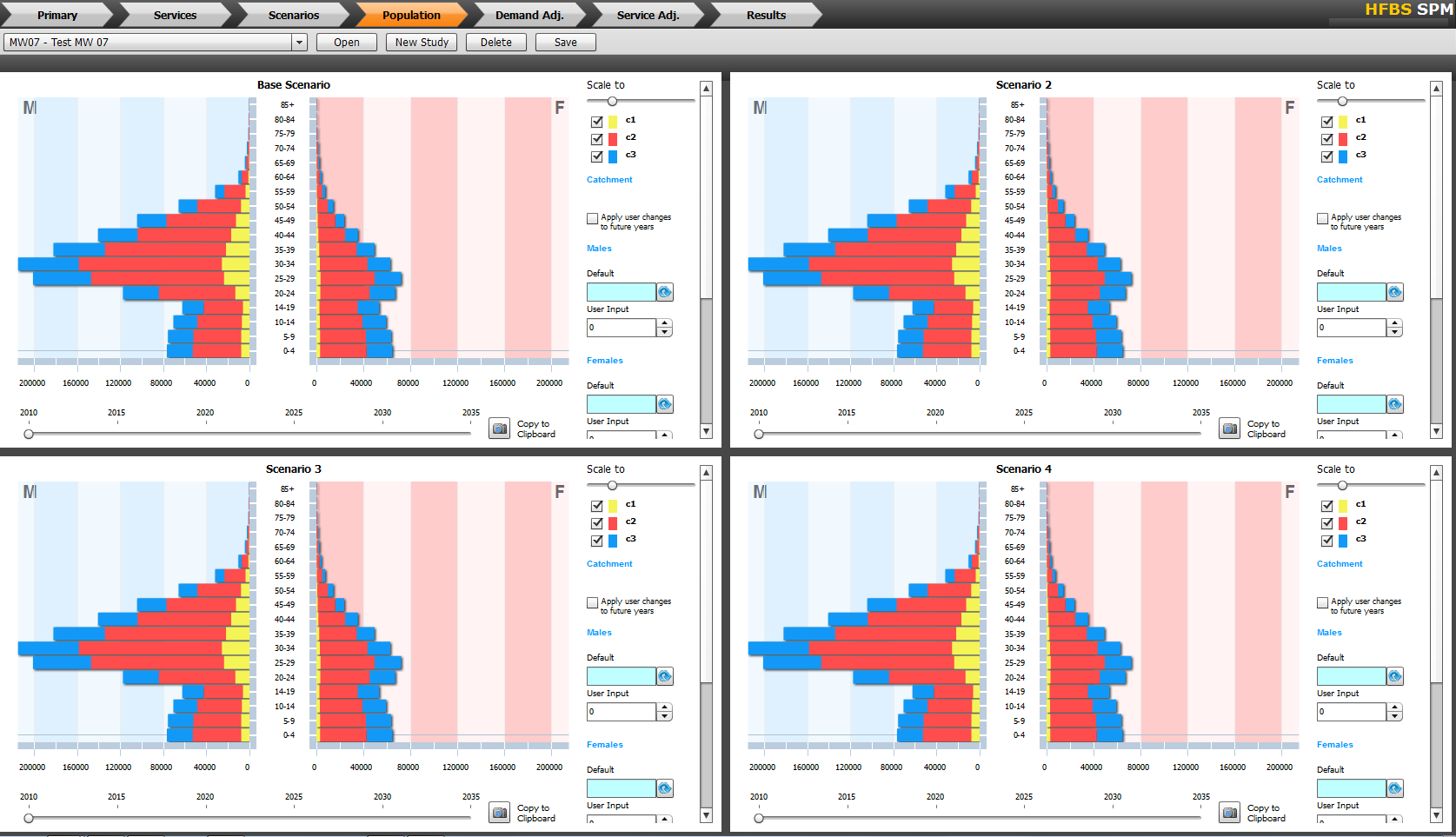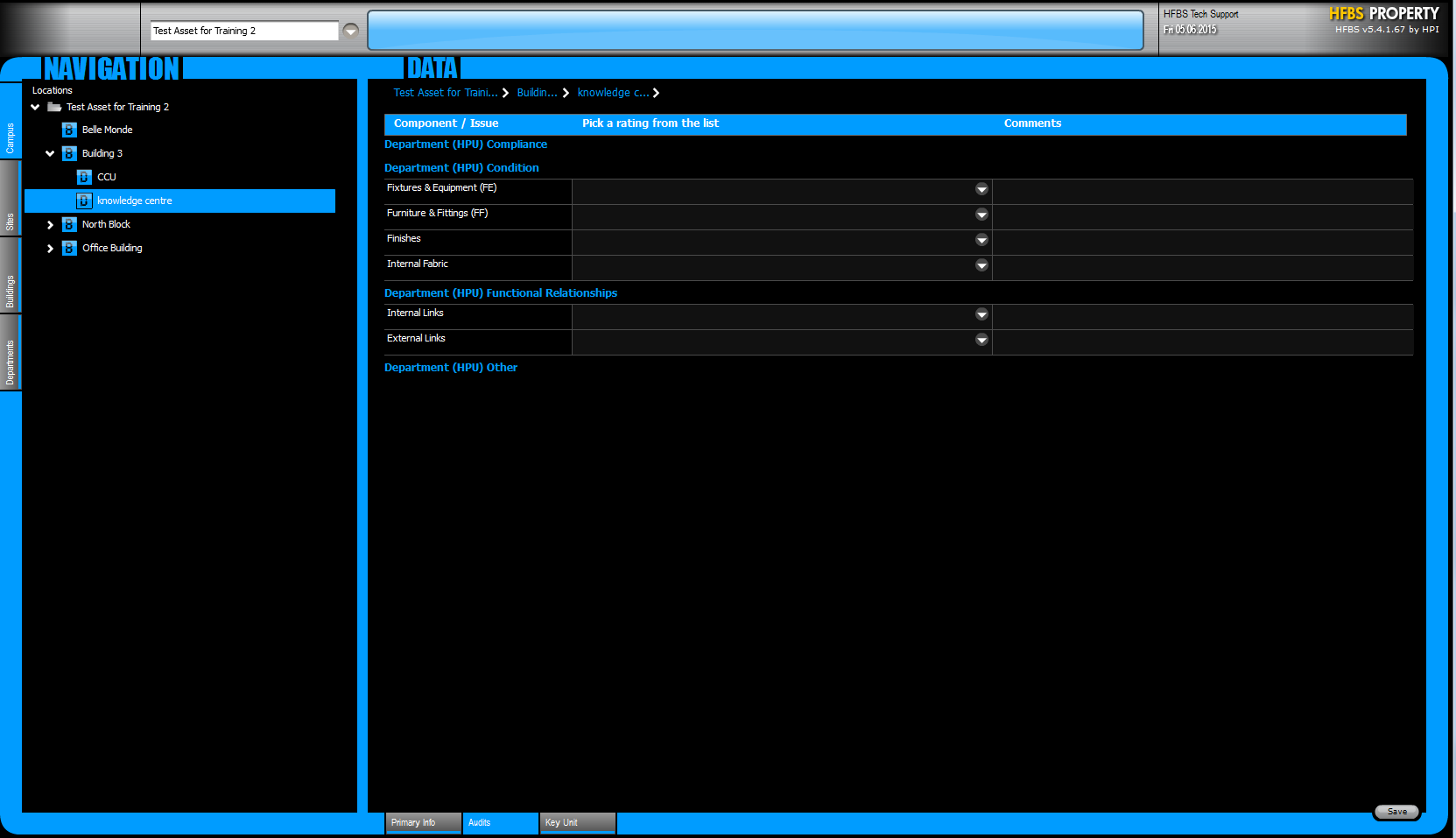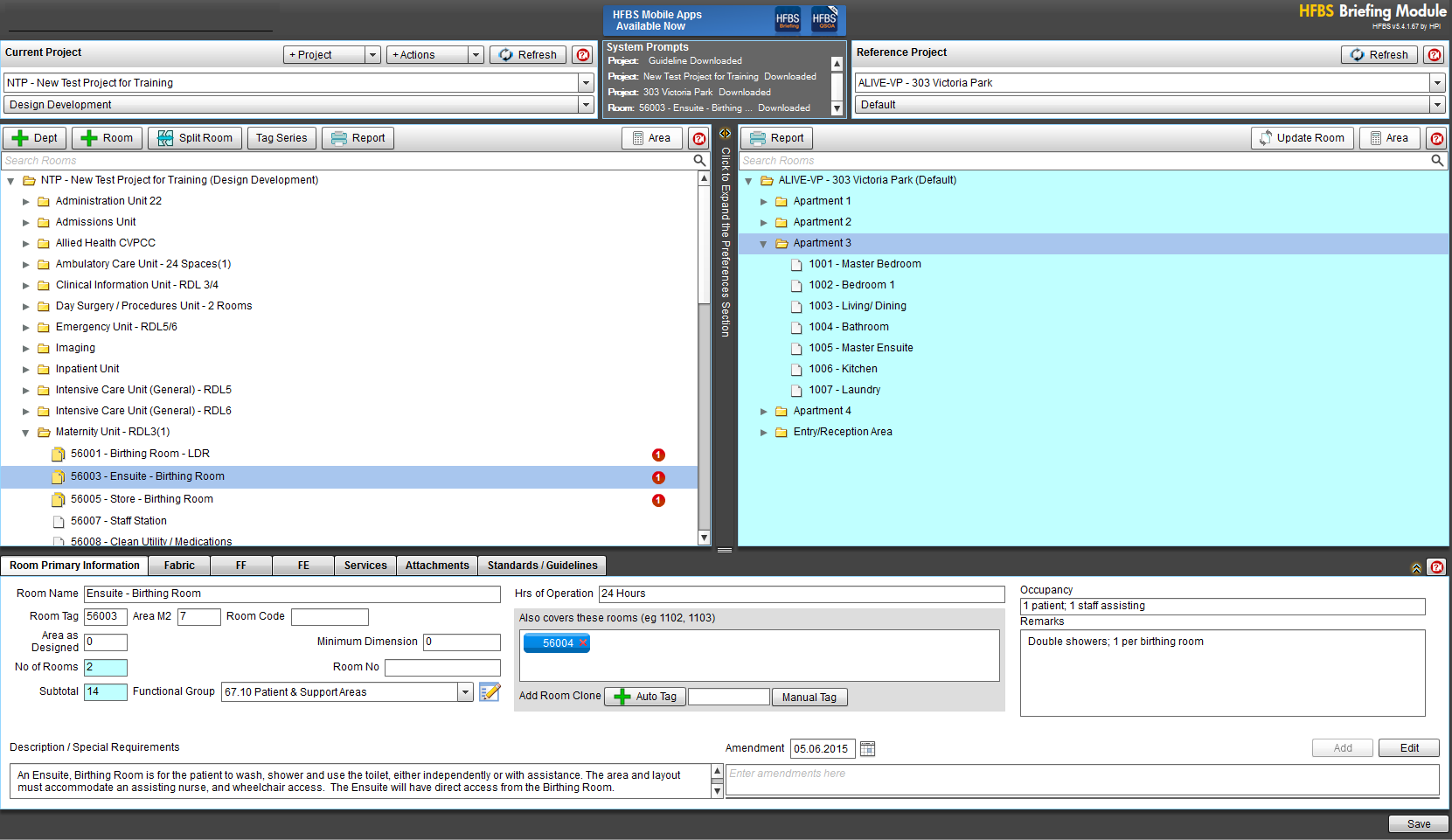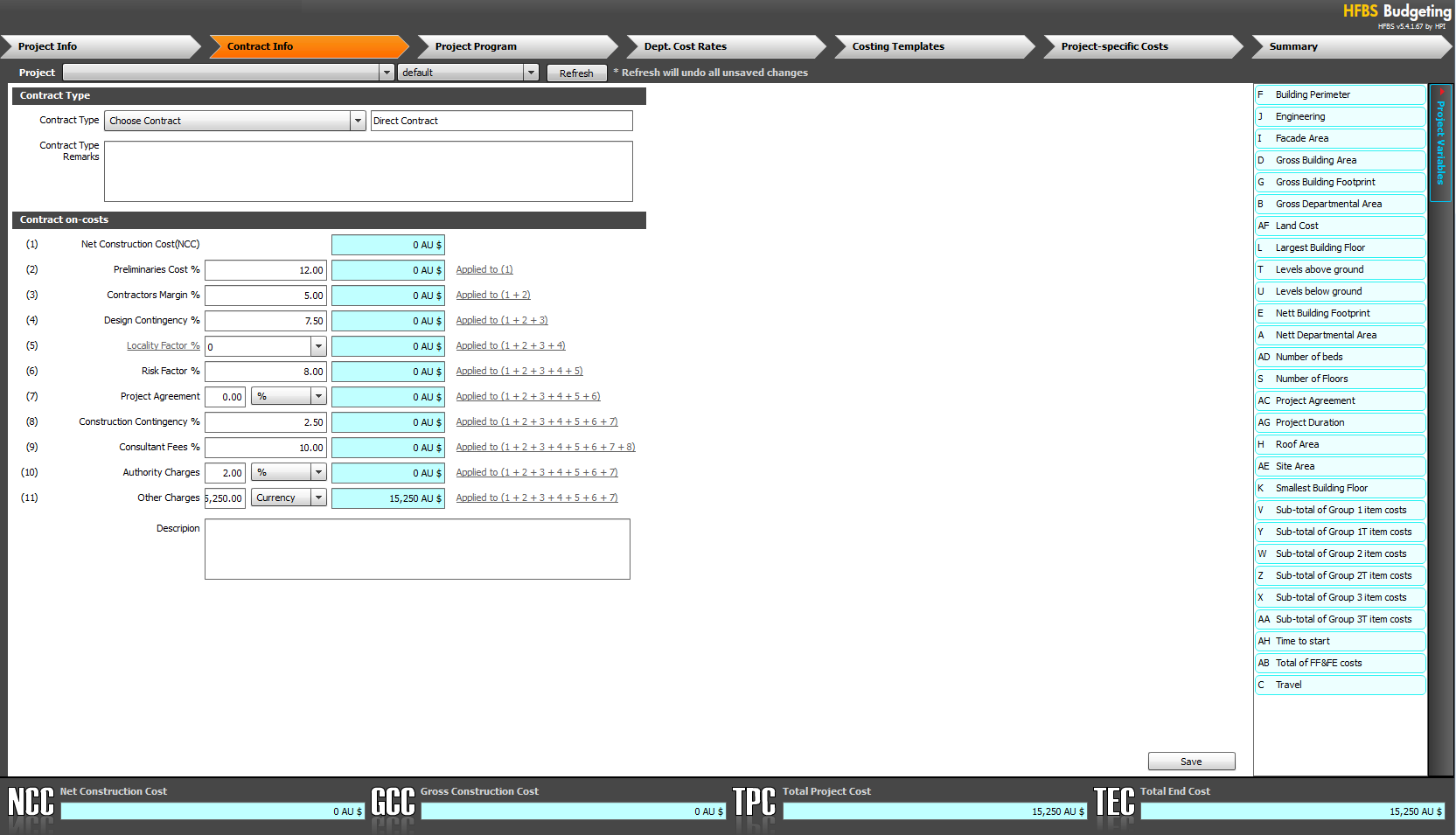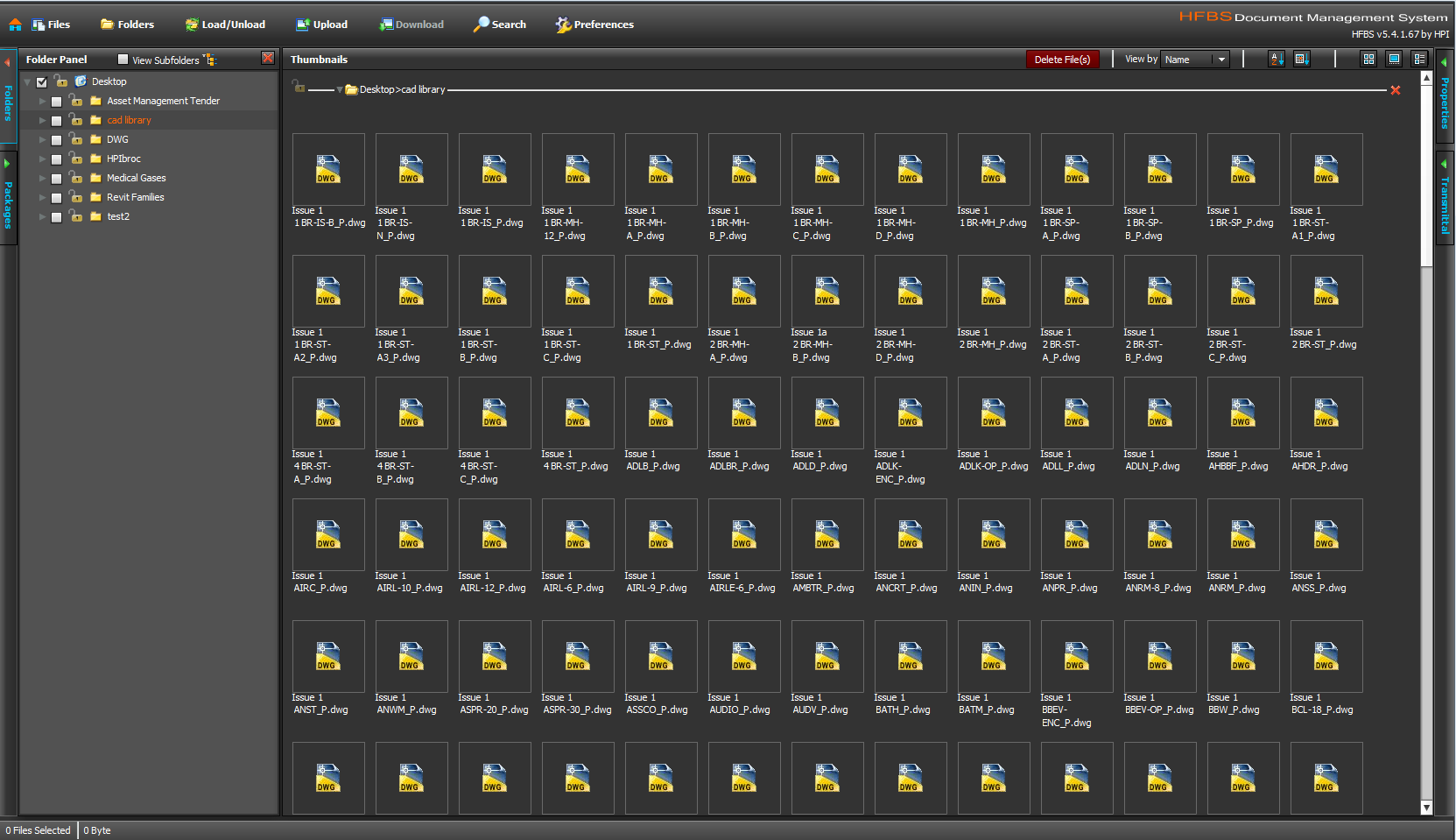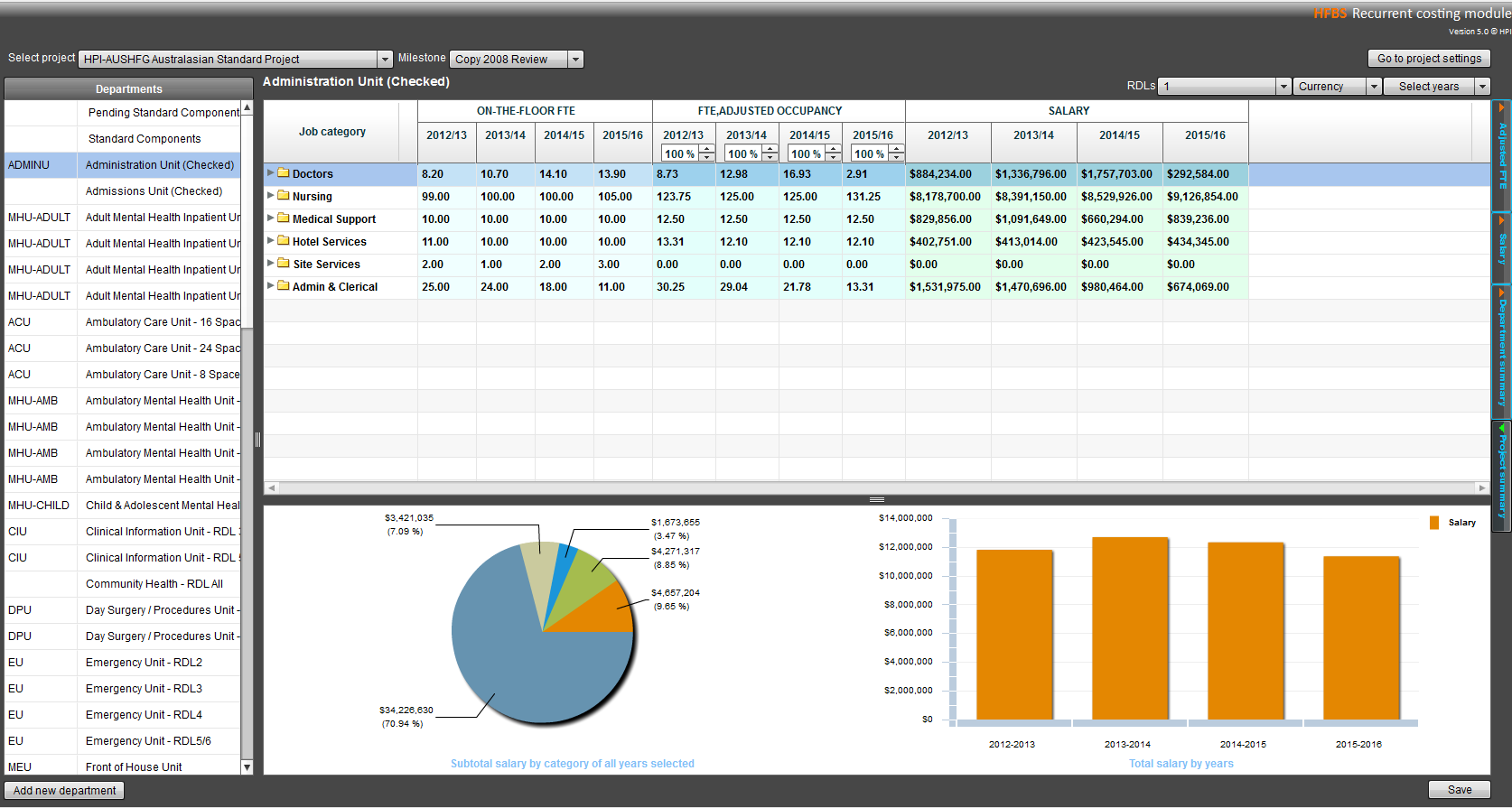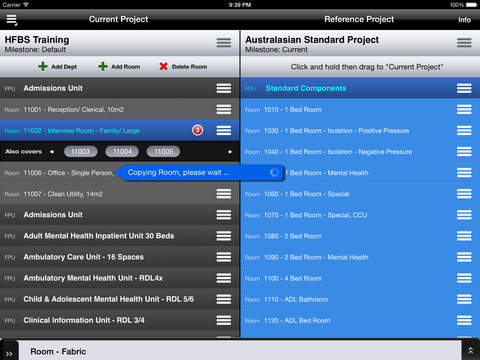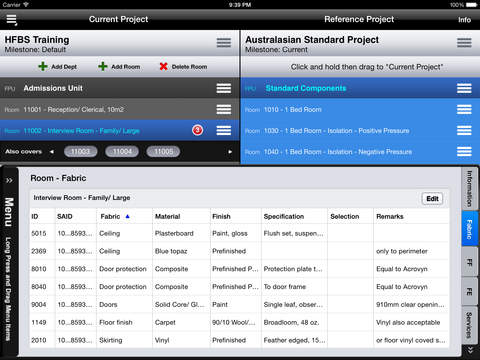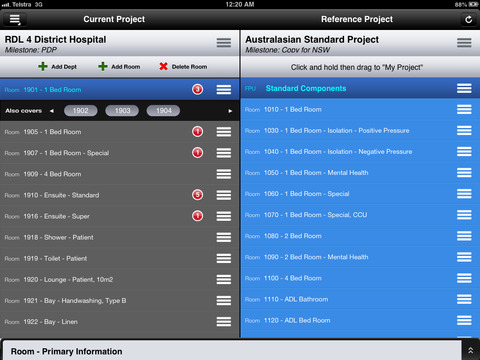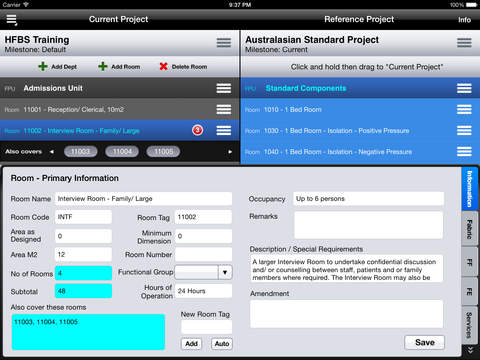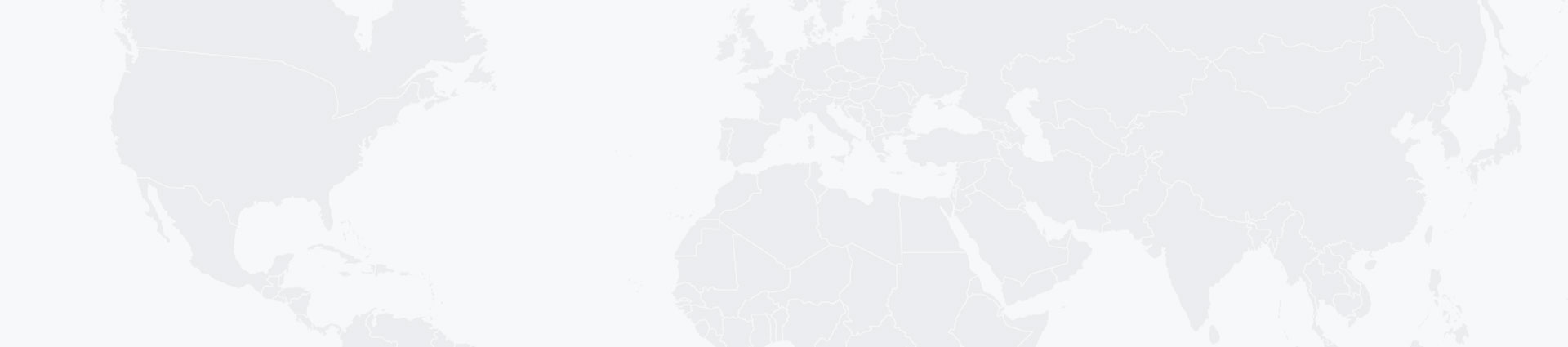
Health Facility Briefing System (HFBS)
HFBS is a powerful suite of web-based applications.
HFBS has numerous indispensable standards-based modules available via annual subscription. It suits healthcare Architects, Medical Planners, Equipment Planners Project Managers, Health Authorities, and the Health Insurance Community.
This web-based ‘rapid briefing, design and management tool’ is offered by TAHPI based on the best international Health Facility Guidelines customised for use in Australasia and the Middle East.
HFBS streamlines the delivery of healthcare projects by capturing information in such a way that it is used directly from briefing though design to construction of the project. It is a unique no gap system giving clients the peace of mind that all aspect of the project are well controlled and managed.
HFBS provides a wide range of Standard Briefing and Design Components for immediate use. It generates all project data including Room Data Sheets, Room Layout Sheets, Equipment schedules, Fitting and Furnishing Schedules, Finishes Schedules, Budget Costing, etc in one centralised location. The HFBS information can be kept for maintenance and future changes. The HFBS system currently manages 364 hospital projects and 1022 completed hospital sites representing over 3000 buildings world-wide.
Web Based Access
The HFBS is accessible from any computer using a multilayered security scheme. HFBS is available via subscription at: www.healthdesign.com.au
If you would like to find out more about HFBS, Please download our HFBS 5 Brochure or visit HFBS InfoHub
Please see below for introduction videos to some of the HFBS modules. Check here for updates and new videos or subscribe to the HFBS YouTube Channel.
The Health Facility Briefing System – One solution to handle project planning, briefing, scheduling, asset management and auditing across your entire healthcare facility project.
The briefing module is purpose built tools for rapidly briefing health facilities. which contains pre-loaded health facility guidelines representing standard components of health facilities.
Service Planning Solution is an integrated suite of applications designed to capture and analyse the need for heath services in a geographical region.
A mobile site inspection app linked to your project brief. Manage site inspections and record defects on the go using our mobile platform.
The HFBS Door Schedule Module is simplifying the creation of door schedules in architectural practices around the world.
The international health facility guidelines (iHFG) is a large on-line encyclopaedia used for the planning, briefing, design & construction of healthcare facilities.
Discover a large number of iHFG compliant Revit families ready to use in your health facility BIM project today.
The HFBS for REVIT module bridges the gap between project brief and model design and saves hundreds of hours needed to audit and verify models during the design process.
HFBS contains an extensive range of on demand modules designed for health facility briefing, 3D Revit Design, budgeting, and facility management.
The briefing and briefing lite modules are purpose built tools for rapidly briefing health facilities. These modules contain pre-loaded health facility guidelines representing standard components of health facilities (rooms and departments) that users can drag into their project to rapidly create a health facility brief.
The module captures all information on a health facility project including:
- Campus> Departments> Rooms
- Room Fabric and Finishes
- Furniture and Fittings
- Fixtures and Equipment
- Building Services
Other features include:
- Customizable room data sheets and schedules
- Area calculations
- Asset tracking
The briefing and briefing lite modules are available on demand in HFBS, start using them today by clicking the get started menu item or browse directly to hfbs.healthdesign.com.au.
The HFBS for Revit Module allows users to load their health facility brief directly inside Revit. The brief can be linked to the Revit model at design time allowing users to check off briefed items as they design.
The HFBS for Revit Module also integrates with the HFBS for Revit Family Library, and the International Health Facility Guidelines (iHFG) Revit Room Templates. This allows Revit users to rapidly design health facilities by inserting families and room templates that match the briefed items.
HFBS for Revit also allows users to access and edit their HFBS brief directly in Revit, so there is no need to open a browser window to return to HFBS should you need to alter a briefed item.
The HFBS for Revit Module is available to download from this website, browse to the install page to begin. Remember you must have a HFBS project brief already created to begin using the module.
The document manager module centralises all health facility project documentation, allows users to link documents to project brief, and can create rich document transfer emails with versioning and history. It can also:
- Centralise your health facility project documents
- Map your project documents to a HFBS brief
- Version control and history
- Milestone your project documents
- Multi-layered security controlling read, write and delete access
- Highly intuitive user interface, similar to windows explorer
- Send richly formatted transmittal emails with version numbers and expiry dates
- Utilises users own Outlook email system
This module is available on demand in HFBS, start a free trial today to begin using the module.
The property module allows users to maintain information on a health facility after it has been constructed using the original highly detailed project brief, and project purchasing data as the basis of this information.
Once a project is completed in the briefing module, it is regarded as a Property Asset in this module. All the information collected through various modules of the HFBS, especially the Briefing and Purchasing Modules is available through the integrated user interface of the Property Module. This module can be accessed on a PC or tablet.
Information hierarchy includes:
Campus>Site>Building>Department>Room
Within each area, the same information fields are available as in the Briefing Module plus:
- Service Systems
- External Fabric and Finishes
- Leasing information
- Property Map
This module is available on demand in HFBS, start a free trial today to begin using the module.
The purchasing module allows users to create and track a budget from the inception of a construction project, as items are purchased during the project users can adjust the budget depending on actual invoice prices. The module contains a series of detailed purchasing and budget reports that can be printed as the user populates their purchasing & budget information, these reports are invaluable at the budget report or even tendering stage of a health facility project.
This module concentrates on room contents. These are grouped by item type, then displayed by Department and Room Location.
There are provisions for Domain Budget, Project Budget and actual Project Cost.
Features include:
- Link to Order and Invoice
- Specify items centrally from this module
- Results show up on Briefing Module
- Export to Excel
- One click update to the latest item menu
This module is available on demand in HFBS, start a free trial today to begin using the module.
This module starts with briefed department areas, applies the benchmark cost rate and adjusts for RDL + levels of refurbishment. It will then add the external shell template followed by on-costs based on the type of procurement contract selected.
The cost is escalated to completion and summarised:
- Net Project Cost
- Gross Project Cost
- Total Project Cost
- Total End Cost
This module is available on demand in HFBS, start a free trial today to begin using the module.
This module’s workflow is a intuitive way of rationalising and systematising the difficult task of creating door schedules and specifications.
The module uses a series of templates of ready-specified door types for different conditions. Users drag and drop the correct template onto the relevant room types in the automatic tree structure linked to the Briefing Module. The direction of the door can be determined visually.
Additional templates can be created by the user. Changes to the template will cascade-update all relevant door types, eliminating data entry errors. Hardware can be specified by external hardware suppliers if required.
This module is available on demand in HFBS, start a free trial today to begin using the module.
This module allows facilities to catalogue healthcare related products including:
- Building Finishes
- Furniture and Fittings
- Fixtures and Equipment
These can be uploaded either by suppliers or by the user. They can be grouped in unlimited Legends or Tender options.
The system will offer product information as well as supplier, Region and Representative information. Contents can be linked to Auto-specs and inserted into the Briefing Module.
This module is available on demand in HFBS, start a free trial today to begin using the module.
The RCM module has two aspects:
- Human Resource (HR)
- Good & Services (G&S)
The system determines the HR requirements using a Bottom-up method, listing the exact job titles and FTE’s per Department and in aggregate. These are then automatically costed and escalated based on unit rates. The G&S utilises other benchmarks based on area, bed numbers and other parametric calculations. The combined cost is the Recurrent Cost. Once escalated it becomes the Life Cycle Cost.
This module is available on demand in HFBS, start a free trial today to begin using the module.
The HFBS Health Service Planning Solution is an integrated suite of applications designed to capture health service information, analyse demand and supply, and plan a future system / network of health facilities. The solution is available on demand or on premise. For more information please see the Health Service Planning Solution page or contact us.
The Supply Capture Module is a customisable web based survey system used to:
Design survey templates to capture current and planned health service data from a variety of facility types ranging from hospitals to clinics and centres, or information on government lands available for health facility development.
Health facility operators are provided access to the survey vial email. Using the easy to understand interface, they can enter information on current and planned health services provided in their facility.
Administrators can access, manage and analyse all survey responses. The system is designed to enable live reporting to health service and facility data or to be conducted at regular intervals in the future.
For more information on the Supply Capture Module please check the Health Service Planning Solution page or contact us.
The Demand Module projects the need for healthcare services of a specific study population. It determines health service demand at casemix, Speciality, Service Type and Service Mode levels. Health service demand is projected through to 25 years, enabling short, medium and long-term planning.
Users can compare and adjust multiple scenarios using relevant demand and service utilisation adjusters to analyse their impacts on demand and also view or download the results as graphs, charts, and excel pivot tables. Unlimited scenarios can be created and adjusted. Over 20 automatic formulas are available to determine raw demand of measures or Key Planning Units.
This module is available through HFBS or we can provide an on premise installation of the module. For more information check the Service Planning Page Solution page or contact us.
The Supply Planning Module is a web-based tool for planning future health service systems, it allows the user to import and visualise gaps in current and future states of the health system of a region, plan new facilities and redevelopments to address health service gaps in geographical regions and visualise insights into current and future supply of health services.
For more information on the Supply Planning Module check the Health Service Planning Solutions page or contact us.
The Mapping Module allows for visualisation of the vast amount of data collected by the HFBS modules on a map. It takes its information from a combination of the Briefing Module and Assets (Properties). Creating a project or completing a project will automatically create the appropriate map icon and links the data to the side bar. Filtering and search are available. Other features are:
- Icons showing Role Delineation Level
- Overlay maps of different Domains
- User generated Points of Interest
The Map Module can also be integrated with the Supply Capture Module to display key information on survey information (eg: all health facilities in an area, region or country). For more information on this please view the Service Planning Solutions page or contact us.
For maximum convenience and mobility, HFBS modules are also available for iPad, these include:
This is the Lite version of the Briefing Module suitable for very Quick Schedules of Accommodation
The full version of the HFBS Briefing Module designed for iPad is an invaluable tool for accessing vital project brief information whilst on the go.
Manage site inspections and record defects on the go using our mobile platform. Load an existing project brief from HFBS, to use as a structured reference for auditing during construction. Record defects, using photos, videos, QR codes and more. Assign defects to project members to fix, then manage the defect through to completion using scheduled inspections.
Calculators & Tools
This parking calculator contains a unique algorithm to utilise People as the measure of the number of cars. The user is asked 9 questions about the number of staff, students, beds, specialists and the nature of the location. It will then utilise an expert system to determine the number of staff and visitor cars and service vehicles.
This tool is available on demand via HFBS, signup for HFBS to begin using it today.
This simple calculator asks two questions:
- The Estimated Contract Cost $
- Procurement Acceleration(Long, Normal, Short, Expedited)
Based on these, the calculator provides an estimate for:
- Design and Documentation Times in weeks
- Construction Times in weeks
This tool is available on demand via HFBS, signup for HFBS to begin using it today.
This tool allows team members across the office or across the world to send each other instant messages regarding their common project or enter into group chat.
This tool is available on demand via HFBS, signup for HFBS to begin using it today.
HFBS Training and Support
Training
For training information, please visit :HFBS Info Hub Training
Account Enquiries
For account enquiries please contact
Dianne Barton
Telephone (+612) 94604199
Technical Enquiries
For technical enquiries and web tech support please email:
techsupport@healthdesign.com.au